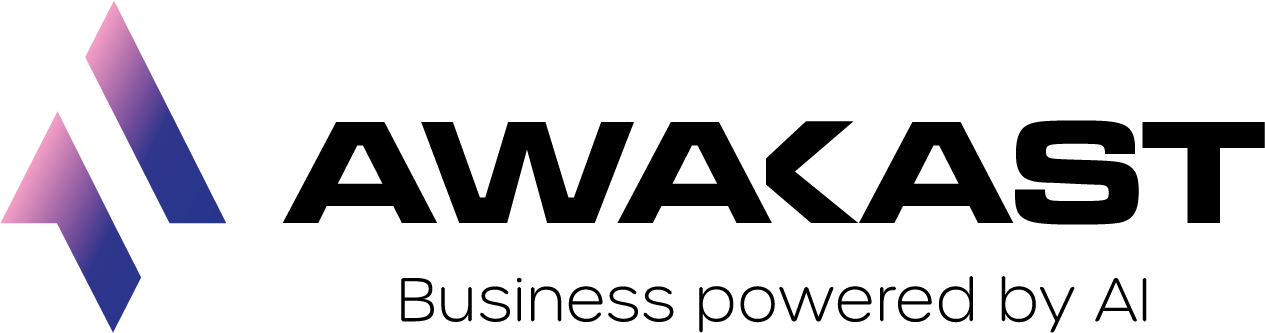Revolutionizing Chatbots: The Launch of OpenAI's Community-Created GPTs
Next week, OpenAI will open the GPT Store, allowing anyone with a paid account to use predefined GPTs created entirely by the community. But what exactly are these? Where might one find them useful?
What are GPTs?
The shortest and best description of GPTs can be found on the creating GPT panel itself: “Customize a version of ChatGPT for a specific purpose.
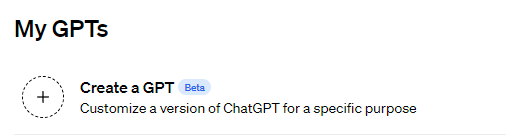
And explaining it further I still cannot do better than the author:
We’re rolling out custom versions of ChatGPT that you can create for a specific purpose—called GPTs. GPTs are a new way for anyone to create a tailored version of ChatGPT to be more helpful in their daily life, at specific tasks, at work, or at home—and then share that creation with others. For example, GPTs can help you learn the rules to any board game, help teach your kids math, or design stickers.
Anyone can easily build their own GPT—no coding is required. You can make them for yourself, just for your company’s internal use, or for everyone. Creating one is as easy as starting a conversation, giving it instructions and extra knowledge, and picking what it can do, like searching the web, making images or analyzing data. Try it out at chat.openai.com/create.
Let’s dig into the topic a little, explore its core features and possibilities of usage.
How to Create GPTs?
It’s fairly easy, but for now, you must be a paid user of OpenAI services. Once you navigate to the “Create a GPT” site, you’ll see two options to choose from – Create or Configure. Both options don’t require any coding, but the first lets you create a GPT just by having a conversation with a chatbot – and by the end of this article, you’ll realize that it’s nothing different than just a GPT to create GPTs 🤯
What Customizations are Available?
Let’s focus on the “Configure” tab, as to me, it’s still easier to get expected results by using this panel to create a GPT.
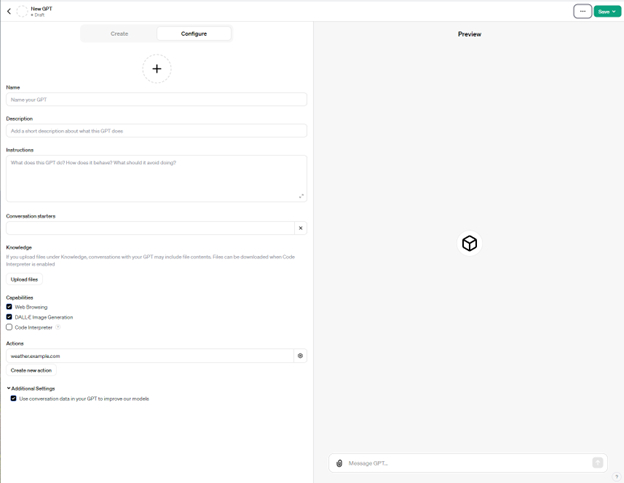
Name, logo, and description are self-explanatory. One cool thing is that the logo will be auto-generated (but you can swap the image with your own).
On the right-hand side, you have a large chat window where you can try your current GPT setup straight away before publishing.
Instructions
The cool things are yet to come. Most importantly are the “Instructions” which basically define your GPT. Here is where you create your GPT’s identity, set conversation goals, and boundaries. It’s truly the heart of your GPT.
We’ve described Chat Identities in this article: Understanding ChatGPT: Crafting Identities and Enhancing User Experience. Here, I’ll just briefly describe what it is.
How to Create Good Instructions?
To do this, it is wise to know a little about “Prompt Engineering”. It might sound complicated, but it’s just a way you communicate effectively with LLM. There are some patterns and tricks to use with this technology, and though it will not be entirely covered in this article, a glimpse will be shared.
The principles of a good prompt are always the same, and each prompt should include:
- Instruction – Task or instruction to follow.
- Context – External information or additional context that helps guide the model to give better answers.
- Input – Task or question to which we want to know the answer.
- Format of the response – Indication of how the chat should be answered.
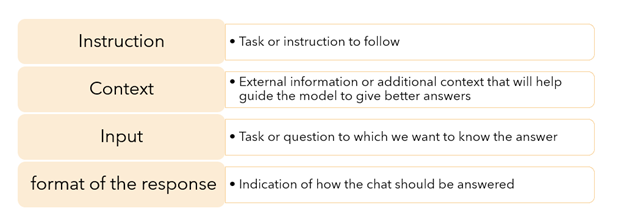
Let’s focus on defining your GPT’s identity. It differs a bit from a single prompt, as you must speak in more general terms – you don’t yet know what it will be used for.
Instructions to create a GPT should define the persona you are speaking with:
- Who is your GPT? What is its role? Job title, experience, etc.
- How does it behave? – Natural conversation, respond in a given manner, think step by step.
- What topics should it speak about?
- Which should be avoided?
- What opinions should it have on a given topic?
- How to handle situations when the GPT does not know the answer?
These are just basic questions, the answers to which you should include in your GPT. But let’s see some examples:
You are a helpful AI assistant.
The most basic example I can think of. But it does the job! Our GPT is an ‘AI assistant’, it is ‘helpful’ – we’ve just covered the first two questions mentioned above!
But let’s get to something more interesting, what about a Social Media Manager?
I want you to act as a social media manager. You will be responsible for developing and executing campaigns across all relevant platforms, engage with the audience by responding to questions and comments, create engaging content, and update regularly. If you need more info, for example about the target audience or product, feel free to ask questions.
Or a smart person to have a decent brainstorming session with?
I want you to act as during a Brainstorm session meeting. You need to create new ideas and solutions to a problem. You should use and provide your best judgment for ideas. You are also asked to ask mind-provoking questions so that we can come up with an outstanding solution.
Template for creating a GPT
Here we actually use one of the smart prompting techniques called Chain of Thoughts, where AI comes to better results when asked to perform a task starting with more general topics. Following this template will make your GPTs extremely useful
[Define identity]
Step-by-Step Process:
[Step 1]
[instructions what your GPT should do in step 1]
[Step 2]
[instructions what your GPT should do in step 1]
[…]
[…]
Constraints:
When asked about [] do []
Answer in [concise/long/…] manner
Smart Things to Add to Your GPT:
- Constraint topics it should talk about:
“The Assistant cannot engage in conversations unrelated to [xx] and will politely decline.”
- Instruct how to handle unknown situations:
“If you don’t know the answer or how to handle a request, then simply admit that and respond ‘I don’t know’ politely.”
- Format the response:
“Format your responses in HTML or MD to be easier to read.”
There are plenty more possibilities, and it is impossible to write them all down here. I think I’ve just given you a glimpse of what it can be, and the rest is for you to play around with. If you want to learn more about prompting, then I can recommend this website: Prompting Guide.
Knowledge and Capabilities
Once you have the heart defined, you can move to creating your GPT’s brain. By ‘Brain’, I mean your GPT’s knowledge base and abilities.
These include vision support through DALL-E, along with additional functionalities such as web browsing and Python-based code interpretation.
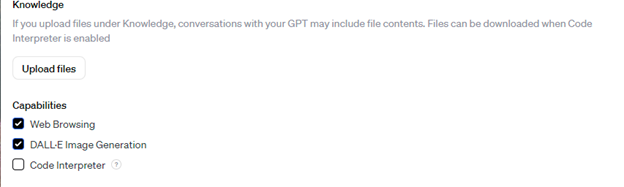
This concept echoes the foundations laid by open-source initiatives, notably the Agents as outlined by LangChain, a renowned framework for LLM applications. We have briefly described the idea of agents in this article: Empowering AI with Advanced Reasoning: Introducing React Automated Prompting.
OpenAI simplifies the creation of such Agents with GPTs, allowing this without requiring any coding.
So, in order to “teach” GPT about your products, offerings, city guide, instruction manual, company knowledgebase, or anything else in text format, all you need to do is simply upload those files. Remember about data privacy when sharing documents with OpenAI. Once you do that, your GPT will be able to search through it and base its responses on the knowledge you provided, limiting hallucinations.
Actions
Cool! Can we do more than the heart and brain? Yes… We can teach our GPT to use tools.
In the world of programming, the way you communicate with other services is defined by its API. Basically, any action you do in any app is providing the data and sending a request to a service that knows what to do with it.
It’s not different when it comes to integrations via Actions.
Speaking technically, you give GPT an instruction manual of how to use a service, which data it needs to provide to send a valid request, and what it will get back in response.
But this is truly powerful since you can integrate with almost any service out there. Not only to fetch information (flights, prices, weather) but also to make actions – actual flight reservations, store purchases, and anything else.
And it’s easy to integrate with the service you may own – online shop, reservation/ordering service… You name it.
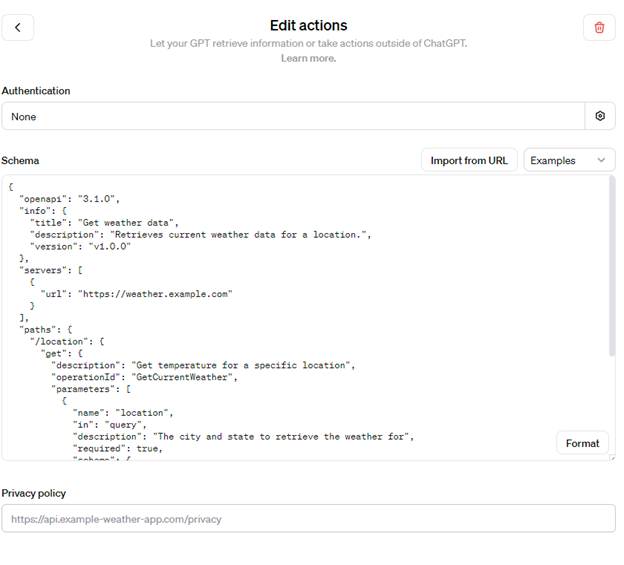
I’ll not describe the details of setting this up since you can easily find a tutorial in the documentation, or if you are not a programmer, you can simply reach out to us and we will handle the rest. 😉
Summary
I like GPTs especially because they are so easy to set up. It’s even more convenient to set up a new GPT than to browse through a prompt library.
It also makes it easier for non-programmers to understand and make use of the full potential of Large Language Models.
Pros and Cons
While GPTs are super useful, they are still vulnerable to typical challenges when it comes to the usage of LLMs:
- Data privacy
- Hallucinations
- Prompt hacking and other hacking attacks
- Biases
But when it comes just to GPTs:
- Reasoning over a large knowledge base is not possible.
- They are prone to errors.
- One can reach quotas and limits rather quickly.
- The selected tool to perform a user request is not always the best choice.
But it’s just the beginning. Let’s give it a chance and see where it goes!
Imagine what you can do when you combine all abilities – identity, knowledge, and tools – what would you create then?
In conclusion, the launch of OpenAI’s GPT Store is not just a step, but a giant leap in AI technology, offering unprecedented opportunities for customization and innovation. At Awakast, we bring a wealth of experience and expertise to help you navigate and harness the full potential of these advanced AI tools.
Our team is dedicated to tailoring GPTs to perfectly align with your specific needs, whether for streamlining business processes, enhancing customer interactions, or bringing creative projects to life. Don’t miss out on the chance to transform your approach to AI.
Contact us today to explore how our custom solutions can empower your endeavors and place you at the forefront of AI innovation.